Contents
Hi there, today we will be developing a CRUD app in Laravel 9 and React. This tutorial will give you an idea how to start building your app if you plan to build it on Laravel and React. Lets have a little bit of discussions.
Laravel is a free, open-source PHP Web Framework and intended for the development of web applications following the MVC (Model-View-Controller) architectural pattern. It is designed to make developing web apps faster and easier by using the built-in features.
React or also called React.js or Reactjs is a free and open-source JavaScript library used for building user interfaces(UI). It is one of the most popular JavaScript library for building front-end. React is created by Facebook and maintained by Facebook.
Before you proceed , you must build first a REST API. Follow this tutorial – How To Make Laravel 9 REST API, before proceeding on the steps below.
Step 1: Setup Front-end Scaffolding
First let’s install the laravel/ui package:
1 | composer require laravel/ui |
Then we can now install the react front-end scaffolding
1 2 | php artisan ui reactnpm install |
Step 2: Install Some Dependencies
We will then install react-router-dom, this will be used for the routing system of our app.
1 | npm install react-router-dom |
And then we will install sweetalert to have a beautiful pop-up boxes
1 | npm install sweetalert2 |
Step 3: Create View File
After installing the necessary packages, we will then create a view file that will be used for our react application. Create a file in /resources/views/app.blade.php and add these codes:
/resources/views/app.blade.php
1 2 3 4 5 6 7 8 9 10 11 12 13 14 | <!DOCTYPE html><html lang="{{ app()->getLocale() }}"> <head> <meta charset="utf-8"> <meta http-equiv="X-UA-Compatible" content="IE=edge"> <meta name="viewport" content="width=device-width, initial-scale=1"> <title>Project Manager</title> <link href="{{ asset('css/app.css') }}" rel="stylesheet"> </head> <body> <div id="app"></div> <script src="{{ asset('js/app.js') }}"></script> </body></html> |
Step 4: Register A Route
After create the view file, we will register a route in /routes/web.php. Remove the default route on the file and register this route.
/routes/web.php
1 2 3 4 5 6 7 8 9 10 11 12 13 14 15 16 | use Illuminate\Support\Facades\Route;/*|--------------------------------------------------------------------------| Web Routes|--------------------------------------------------------------------------|| Here is where you can register web routes for your application. These| routes are loaded by the RouteServiceProvider within a group which| contains the "web" middleware group. Now create something great!|*/Route::get('{any}', function () { return view('app'); })->where('any', '.*'); |
Step 5: Run the Application
To test if our app is running:
Execute this command to run our Laravel App:
1 | php artisan serve |
And then run this command to watch file changes:
1 | npm run watch |
Open this URL to check if we have no errors.
Step 6: Create The React Files
We will now start creating our react files. We will create these files inside /resources/js directory. These will be what the file structure looks:
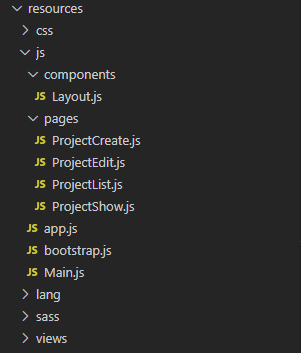
You can have your own way of managing or structuring you files.
Let’s create the Main.js file – This file we be the one that handles the routing:
resources/js/Main.js
1 2 3 4 5 6 7 8 9 10 11 12 13 14 15 16 17 18 19 20 21 22 23 24 25 26 | import React from 'react';import ReactDOM from 'react-dom';import { BrowserRouter as Router, Routes, Route } from "react-router-dom";import ProjectList from "./pages/ProjectList"import ProjectCreate from "./pages/ProjectCreate"import ProjectEdit from "./pages/ProjectEdit"import ProjectShow from "./pages/ProjectShow" function Main() { return ( <Router> <Routes> <Route exact path="/" element={<ProjectList/>} /> <Route path="/create" element={<ProjectCreate/>} /> <Route path="/edit/:id" element={<ProjectEdit/>} /> <Route path="/show/:id" element={<ProjectShow/>} /> </Routes> </Router> );} export default Main; if (document.getElementById('app')) { ReactDOM.render(<Main />, document.getElementById('app'));} |
After creating the Main.js file, let’s update the app.js file:
resources/js/app.js
1 2 3 4 5 6 7 8 9 10 11 12 13 14 15 | /** * First we will load all of this project's JavaScript dependencies which * includes React and other helpers. It's a great starting point while * building robust, powerful web applications using React + Laravel. */require('./bootstrap');/** * Next, we will create a fresh React component instance and attach it to * the page. Then, you may begin adding components to this application * or customize the JavaScript scaffolding to fit your unique needs. */require('./Main'); |
Inside the /resources/js/components folder, let’s create a file named Layout.js – this will serve as a template. And also you can delete the Example.js file.
resources/js/components/Layout.js
1 2 3 4 5 6 7 8 9 | import React from 'react';const Layout =({children}) =>{ return( <div className="container">{children}</div> )}export default Layout; |
We will now create a folder in /resources/js named pages. Inside the folder let’s create these files for our CRUD operations:
- ProjectCreate.js
- ProjectEdit.js
- ProjectList.js
- ProjectShow.js
/resources/js/pages/ProjectCreate.js
1 2 3 4 5 6 7 8 9 10 11 12 13 14 15 16 17 18 19 20 21 22 23 24 25 26 27 28 29 30 31 32 33 34 35 36 37 38 39 40 41 42 43 44 45 46 47 48 49 50 51 52 53 54 55 56 57 58 59 60 61 62 63 64 65 66 67 68 69 70 71 72 73 74 75 76 77 78 79 80 81 82 83 84 85 86 87 | import React, {useState} from 'react';import { Link } from "react-router-dom";import Layout from "../components/Layout"import Swal from 'sweetalert2'function ProjecCreate() { const [name, setName] = useState(''); const [description, setDescription] = useState('') const [isSaving, setIsSaving] = useState(false) const handleSave = () => { setIsSaving(true); axios.post('/api/projects', { name: name, description: description }) .then(function (response) { Swal.fire({ icon: 'success', title: 'Project saved successfully!', showConfirmButton: false, timer: 1500 }) setIsSaving(false); setName('') setDescription('') }) .catch(function (error) { Swal.fire({ icon: 'error', title: 'An Error Occured!', showConfirmButton: false, timer: 1500 }) setIsSaving(false) }); } return ( <Layout> <div className="container"> <h2 className="text-center mt-5 mb-3">Create New Project</h2> <div className="card"> <div className="card-header"> <Link className="btn btn-outline-info float-right" to="/">View All Projects </Link> </div> <div className="card-body"> <form> <div className="form-group"> <label htmlFor="name">Name</label> <input onChange={(event)=>{setName(event.target.value)}} value={name} type="text" className="form-control" id="name" name="name"/> </div> <div className="form-group"> <label htmlFor="description">Description</label> <textarea value={description} onChange={(event)=>{setDescription(event.target.value)}} className="form-control" id="description" rows="3" name="description"></textarea> </div> <button disabled={isSaving} onClick={handleSave} type="button" className="btn btn-outline-primary mt-3"> Save Project </button> </form> </div> </div> </div> </Layout> );}export default ProjecCreate; |
/resources/js/pages/ProjectEdit.js
1 2 3 4 5 6 7 8 9 10 11 12 13 14 15 16 17 18 19 20 21 22 23 24 25 26 27 28 29 30 31 32 33 34 35 36 37 38 39 40 41 42 43 44 45 46 47 48 49 50 51 52 53 54 55 56 57 58 59 60 61 62 63 64 65 66 67 68 69 70 71 72 73 74 75 76 77 78 79 80 81 82 83 84 85 86 87 88 89 90 91 92 93 94 95 96 97 98 99 100 101 102 103 104 105 106 107 | import React, { useState, useEffect } from 'react';import { Link, useParams } from "react-router-dom";import Layout from "../components/Layout"import Swal from 'sweetalert2'function ProjectEdit() { const [id, setId] = useState(useParams().id) const [name, setName] = useState(''); const [description, setDescription] = useState('') const [isSaving, setIsSaving] = useState(false) useEffect(() => { axios.get(`/api/projects/${id}`) .then(function (response) { let project = response.data setName(project.name); setDescription(project.description); }) .catch(function (error) { Swal.fire({ icon: 'error', title: 'An Error Occured!', showConfirmButton: false, timer: 1500 }) }) }, []) const handleSave = () => { setIsSaving(true); axios.patch(`/api/projects/${id}`, { name: name, description: description }) .then(function (response) { Swal.fire({ icon: 'success', title: 'Project updated successfully!', showConfirmButton: false, timer: 1500 }) setIsSaving(false); }) .catch(function (error) { Swal.fire({ icon: 'error', title: 'An Error Occured!', showConfirmButton: false, timer: 1500 }) setIsSaving(false) }); } return ( <Layout> <div className="container"> <h2 className="text-center mt-5 mb-3">Edit Project</h2> <div className="card"> <div className="card-header"> <Link className="btn btn-outline-info float-right" to="/">View All Projects </Link> </div> <div className="card-body"> <form> <div className="form-group"> <label htmlFor="name">Name</label> <input onChange={(event)=>{setName(event.target.value)}} value={name} type="text" className="form-control" id="name" name="name"/> </div> <div className="form-group"> <label htmlFor="description">Description</label> <textarea value={description} onChange={(event)=>{setDescription(event.target.value)}} className="form-control" id="description" rows="3" name="description"></textarea> </div> <button disabled={isSaving} onClick={handleSave} type="button" className="btn btn-outline-success mt-3"> Update Project </button> </form> </div> </div> </div> </Layout> );}export default ProjectEdit; |
/resources/js/pages/ProjectList.js
1 2 3 4 5 6 7 8 9 10 11 12 13 14 15 16 17 18 19 20 21 22 23 24 25 26 27 28 29 30 31 32 33 34 35 36 37 38 39 40 41 42 43 44 45 46 47 48 49 50 51 52 53 54 55 56 57 58 59 60 61 62 63 64 65 66 67 68 69 70 71 72 73 74 75 76 77 78 79 80 81 82 83 84 85 86 87 88 89 90 91 92 93 94 95 96 97 98 99 100 101 102 103 104 105 106 107 108 109 110 111 112 | import React,{ useState, useEffect} from 'react';import { Link } from "react-router-dom";import Layout from "../components/Layout"import Swal from 'sweetalert2'function ProjectList() { const [projectList, setProjectList] = useState([]) useEffect(() => { fetchProjectList() }, []) const fetchProjectList = () => { axios.get('/api/projects') .then(function (response) { setProjectList(response.data); }) .catch(function (error) { console.log(error); }) } const handleDelete = (id) => { Swal.fire({ title: 'Are you sure?', text: "You won't be able to revert this!", icon: 'warning', showCancelButton: true, confirmButtonColor: '#3085d6', cancelButtonColor: '#d33', confirmButtonText: 'Yes, delete it!' }).then((result) => { if (result.isConfirmed) { axios.delete(`/api/projects/${id}`) .then(function (response) { Swal.fire({ icon: 'success', title: 'Project deleted successfully!', showConfirmButton: false, timer: 1500 }) fetchProjectList() }) .catch(function (error) { Swal.fire({ icon: 'error', title: 'An Error Occured!', showConfirmButton: false, timer: 1500 }) }); } }) } return ( <Layout> <div className="container"> <h2 className="text-center mt-5 mb-3">Laravel Project Manager</h2> <div className="card"> <div className="card-header"> <Link className="btn btn-outline-primary" to="/create">Create New Project </Link> </div> <div className="card-body"> <table className="table table-bordered"> <thead> <tr> <th>Name</th> <th>Description</th> <th width="240px">Action</th> </tr> </thead> <tbody> {projectList.map((project, key)=>{ return ( <tr key={key}> <td>{project.name}</td> <td>{project.description}</td> <td> <Link to={`/show/${project.id}`} className="btn btn-outline-info mx-1"> Show </Link> <Link className="btn btn-outline-success mx-1" to={`/edit/${project.id}`}> Edit </Link> <button onClick={()=>handleDelete(project.id)} className="btn btn-outline-danger mx-1"> Delete </button> </td> </tr> ) })} </tbody> </table> </div> </div> </div> </Layout> );}export default ProjectList; |
/resources/js/pages/ProjectShow.js
1 2 3 4 5 6 7 8 9 10 11 12 13 14 15 16 17 18 19 20 21 22 23 24 25 26 27 28 29 30 31 32 33 34 35 36 37 38 39 40 41 | import React, {useState, useEffect} from 'react';import { Link, useParams } from "react-router-dom";import Layout from "../components/Layout"function ProjectShow() { const [id, setId] = useState(useParams().id) const [project, setProject] = useState({name:'', description:''}) useEffect(() => { axios.get(`/api/projects/${id}`) .then(function (response) { setProject(response.data) }) .catch(function (error) { console.log(error); }) }, []) return ( <Layout> <div className="container"> <h2 className="text-center mt-5 mb-3">Show Project</h2> <div className="card"> <div className="card-header"> <Link className="btn btn-outline-info float-right" to="/"> View All Projects </Link> </div> <div className="card-body"> <b className="text-muted">Name:</b> <p>{project.name}</p> <b className="text-muted">Description:</b> <p>{project.description}</p> </div> </div> </div> </Layout> );}export default ProjectShow; |
We’re all done, what is left is to test our app. Open this URL and test the app:
Screenshots:
Index Page
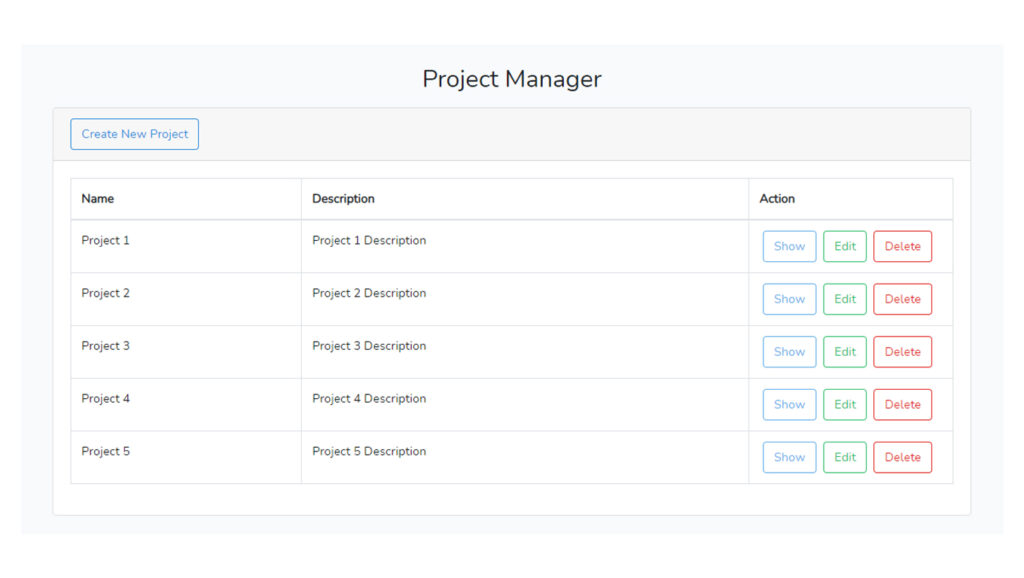
Create Page
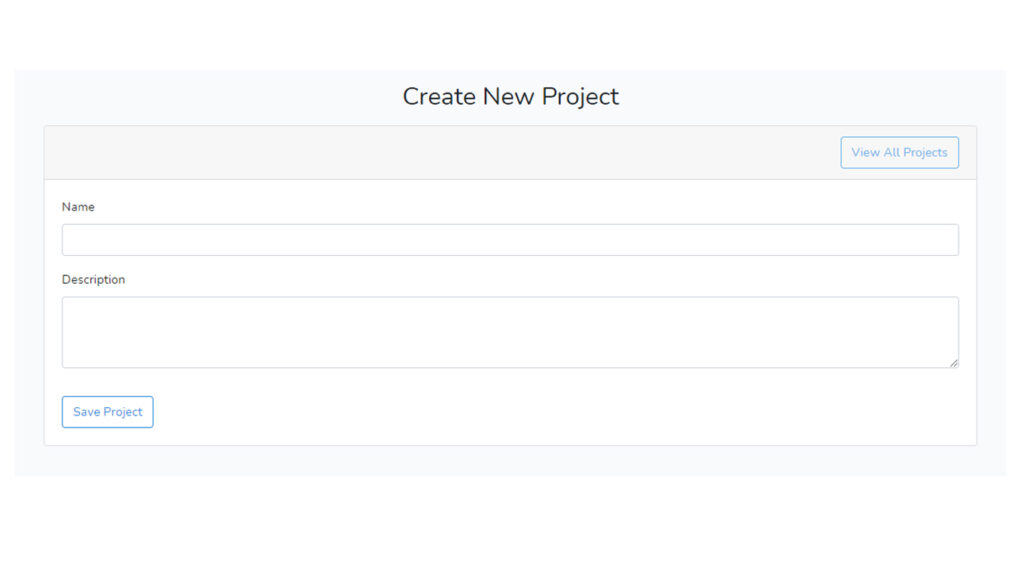
Edit Page
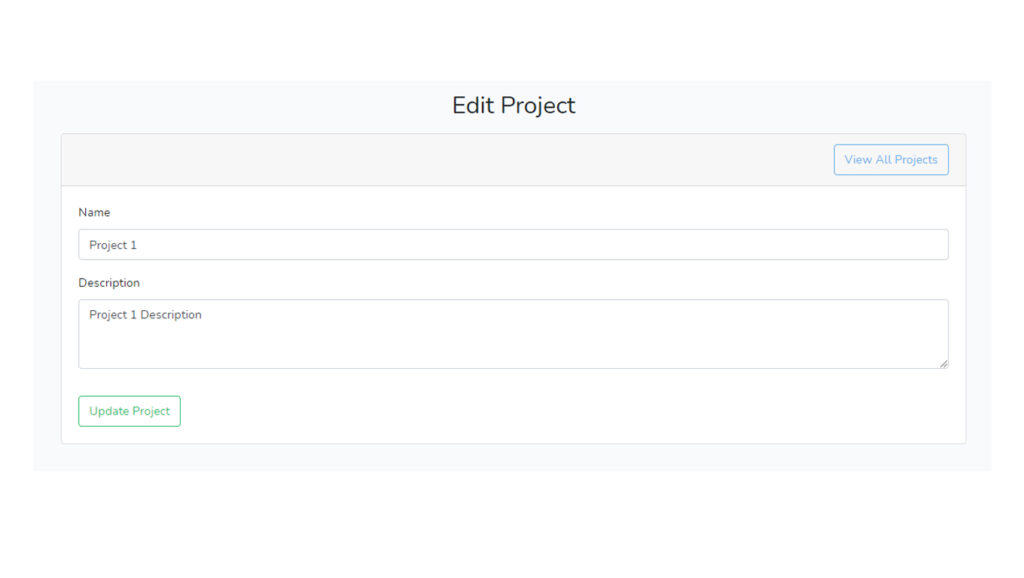
Show Page
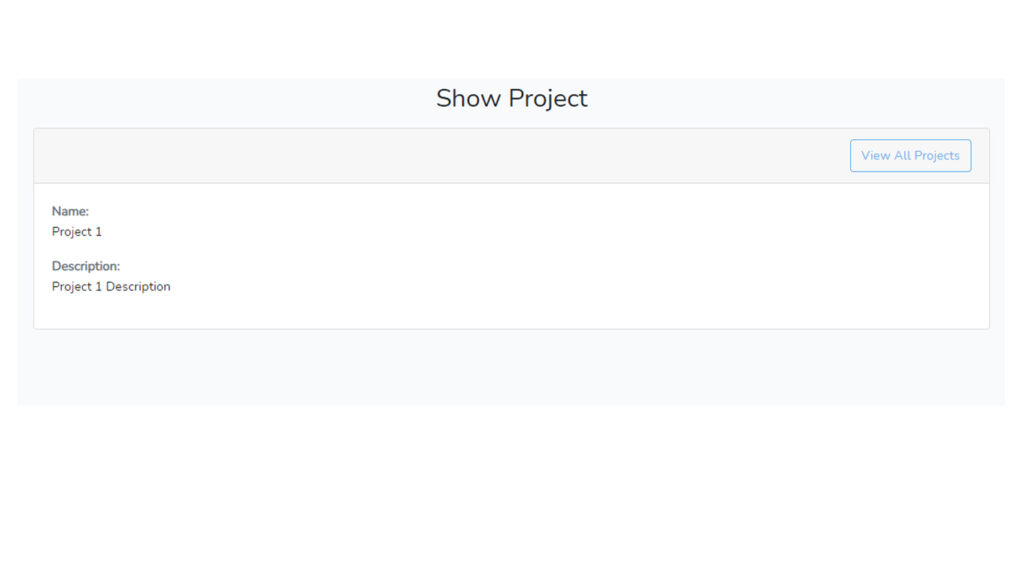



 Do you find our blog helpful?
Do you find our blog helpful? 



 Follow us on Linkedin to be updated
Follow us on Linkedin to be updated 




